
Troubleshooting

Some games need to reset the controls to detect new gamepads (i.e. Brawlhalla).
Go to the customize controls in the game and "Reset All" key bindings to force the game to re-detect new gamepads.
Bluetooth pairings
Press "START" button to turn ON gamepad.
● The center LED will blink and the gamepad will try to connect to an existing phone.
● The center LED will stop blinking once it connect to an existing phone.
● If no existing phone is detected, the LED light will continue to blink and attempt to pair with a new phone.
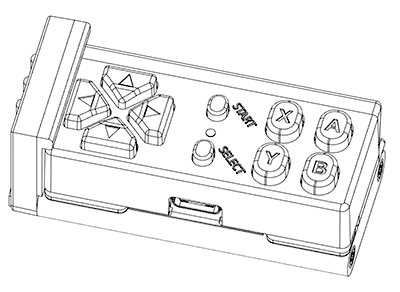

1. On your Android phone, go to "Settings" menu.

2. Go to "Bluetooth" connections in
"Connected devices" or "Connections"

3. Add a new Bluetooth Pairing with the
"Pair new device"
to start searching for
"Available devices"

4. Select "Jacknife Gamer" under "Available devices"

5. A pop up may appear and ask
"Pair with Jacknife Gamer?"
Please select "Pair".
Note:
Jacknife Gamer does not require any permission, so it is safe to NOT allow access to any permissions.

6. Optional: If the pairing is refused the first time, please press the "Back" arrow and repeat the entire process again. This resets previously paired connections.
7. If the pairing is successful, the center LED light will stay on and the gamepad is ready for gaming.